Unity Tip: Locking the Camera Preview Window in Unity
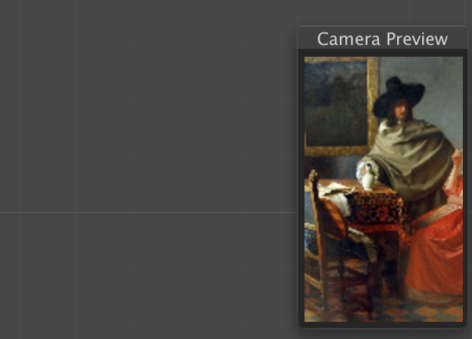
When working in unity sometimes you would like to adjust objects position taking in consideration a specific camera angle.
Unity has a lock mode for inspector, the way it works is it keeps the information of a game object or an asset open and visible, even if you click on any other object in the scene or form project browser, until you unlock the inspector.
You can add other inspector window by using “Add Tab” to have one inspector window locked and the other one not, it could be helpful in so many scenarios.
To keep camera window locked while working and selecting other objects, you have to select the camera and activate lock mode in the inspector, it’s easy !
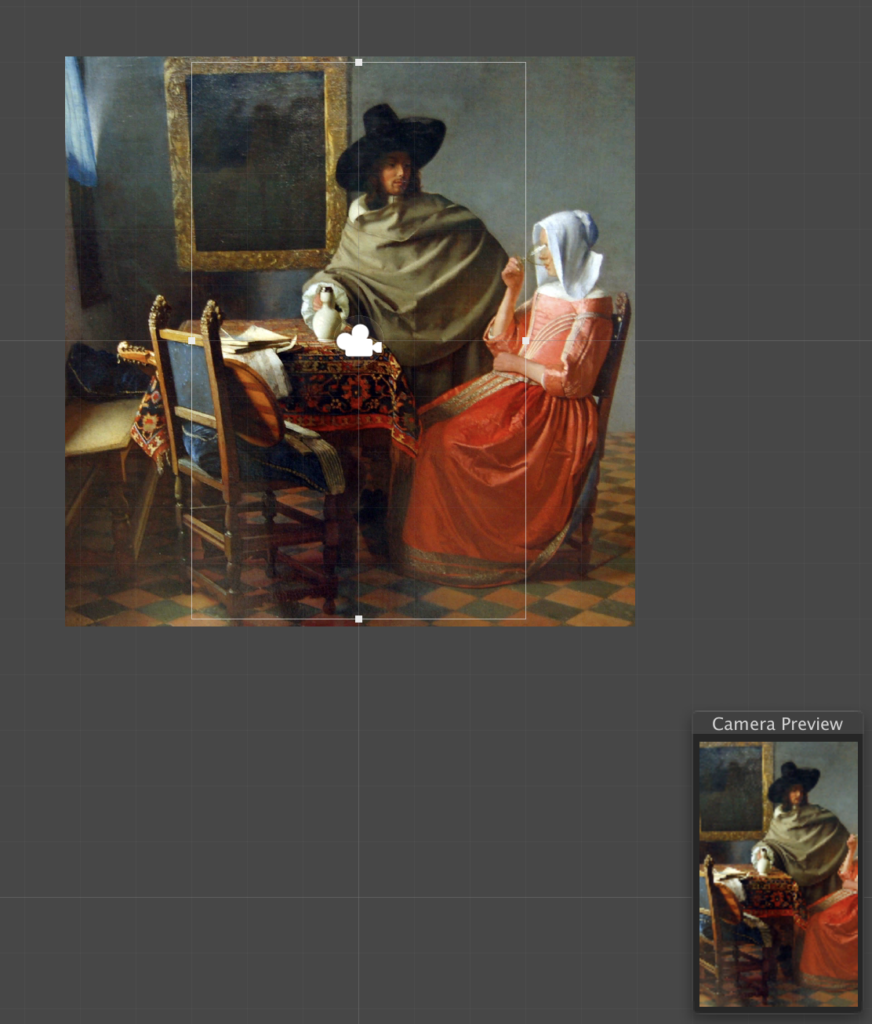
Below is an example from a game I am working on:
Hope you find this tip useful.
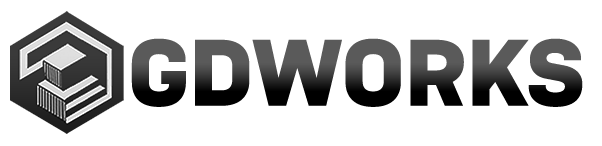
Thanks man 👍🏻
You welcome buddy