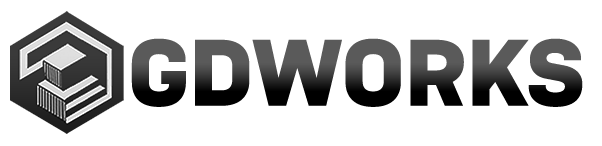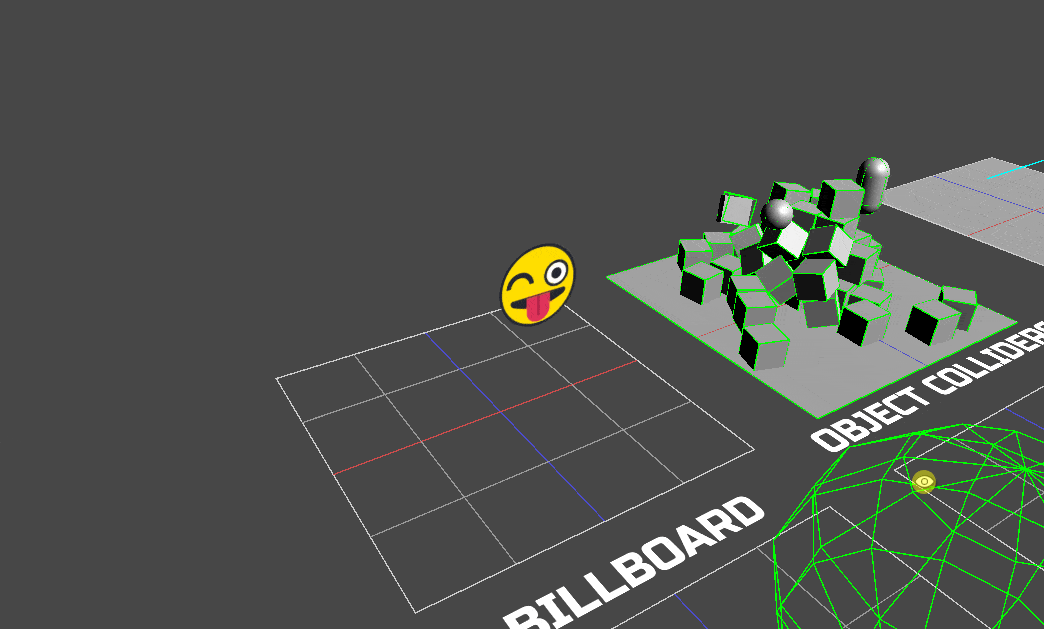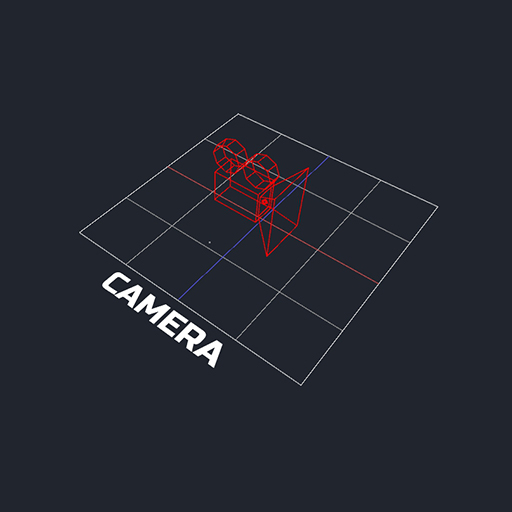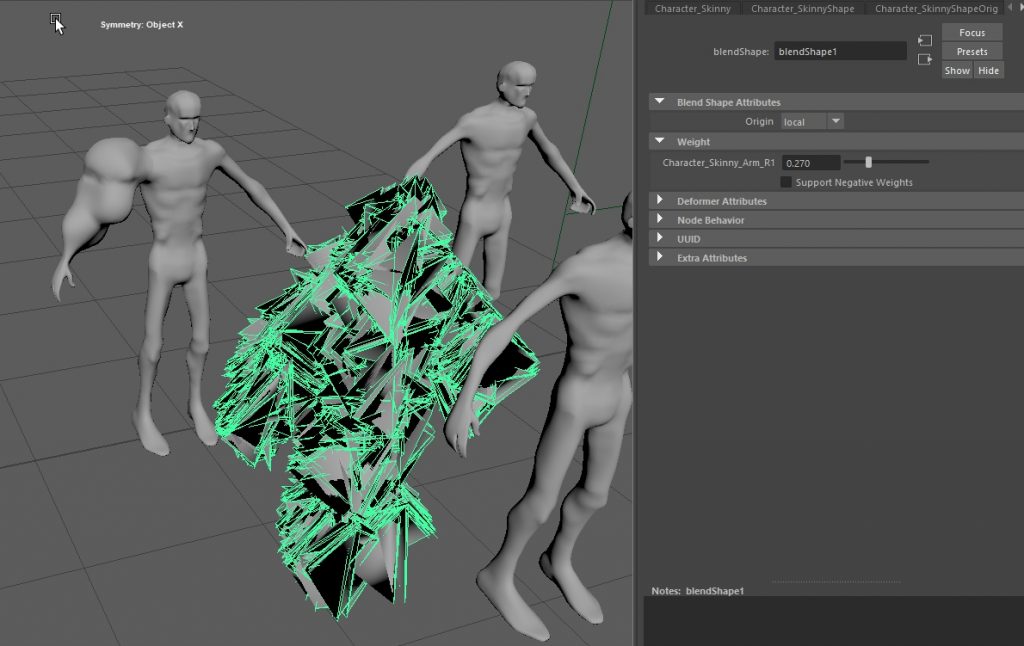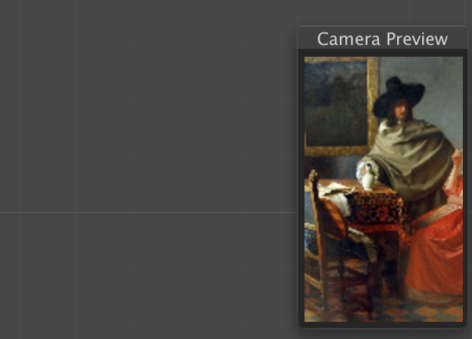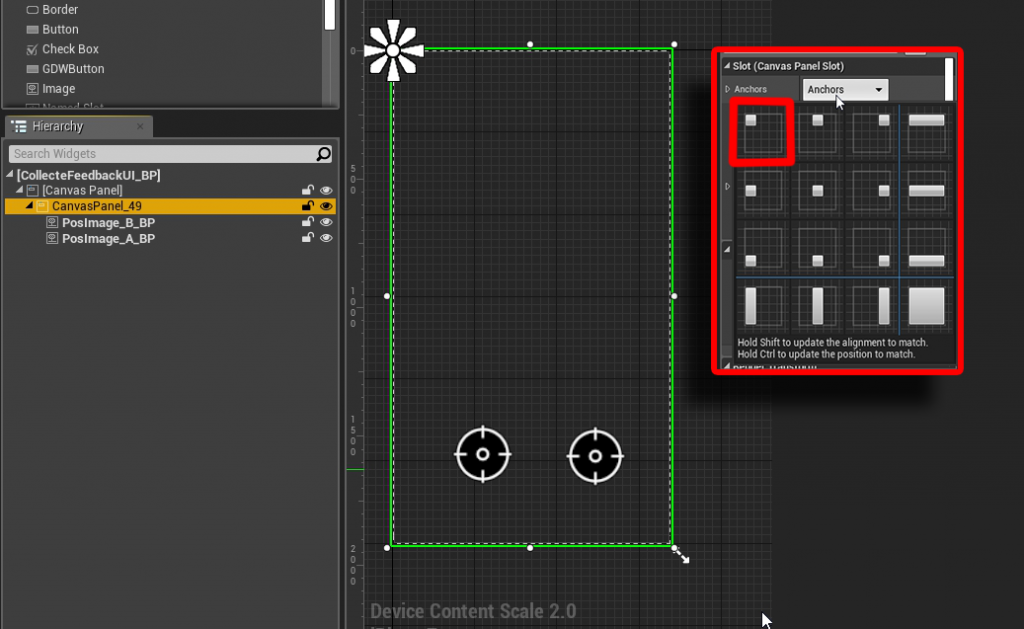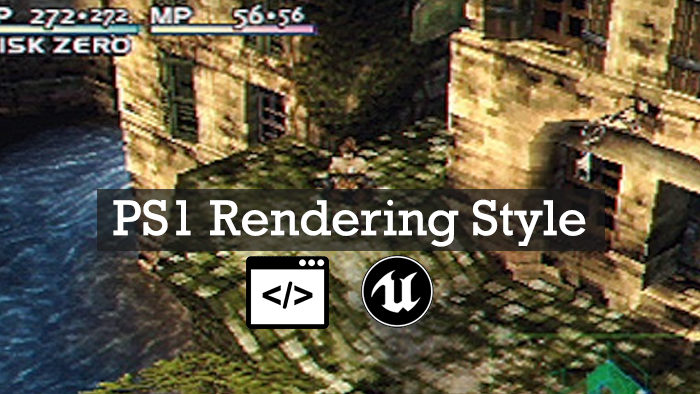Just Released a new Update of Draw Debug Tools!
A new version update of Draw Debug Tools. If it’s first time you hear about it, it is a Unity package featuring many functions and tools that enable you to draw debug shapes, visualize gameplay, and gain a better understanding of what’s going on with your code.