Learn How to Use Draw Debug Tools to Visualize NavMeshAgent Paths

In this unity3d video tutorial you will learn how to visualize NavmeshAgent path in unity AI navigation system using Draw Debug Tools.
The debugging is visible in scene view , game view, and in the builds (supports all platforms).
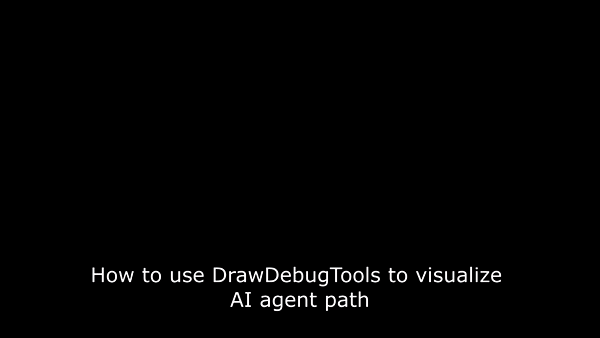
This AI path visualization can be extended to debug more information related to path and AI agent, like drawing an arrow to show the location of the destination, or displaying a text to show remaining distance…etc.
Full video tutorial:
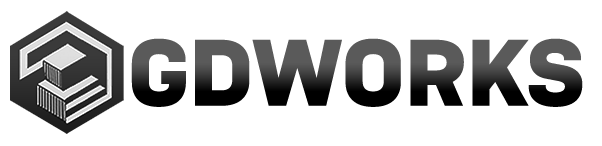
Leave a Reply