A quick way to fix blend shape issues in Maya
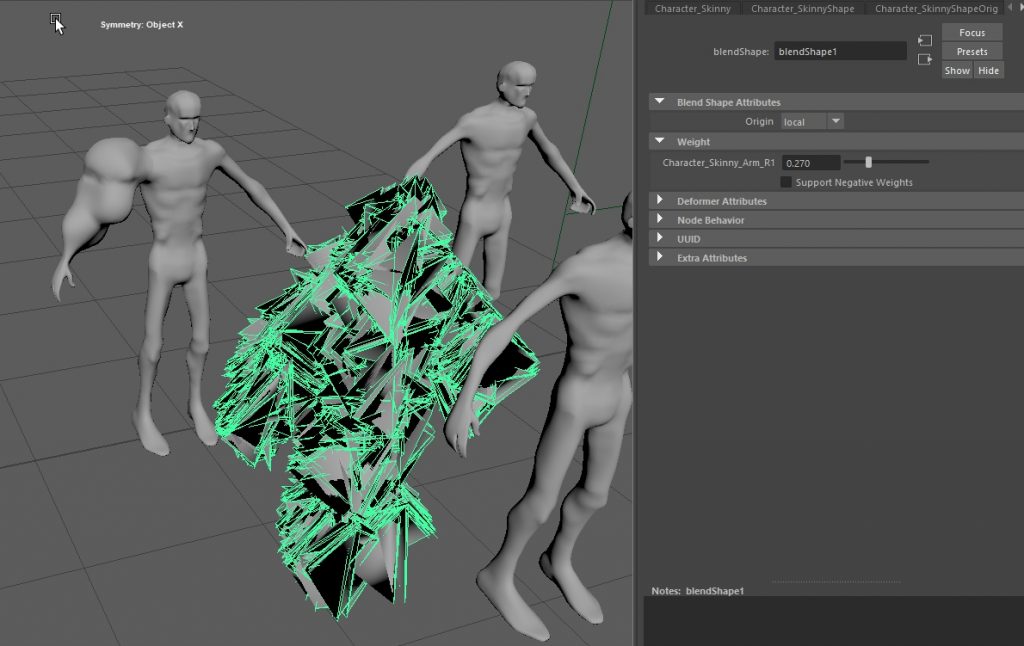
Normally when you want to use blend shape deformation you duplicate the mesh, and you change the vertices positions of the duplicated mesh, then you select both and apply blend shape deform, but when you detach a part of the geometry and combine it back again (or any kind of this modifications) the blend shape deformation will not work and you will see weird deformations:
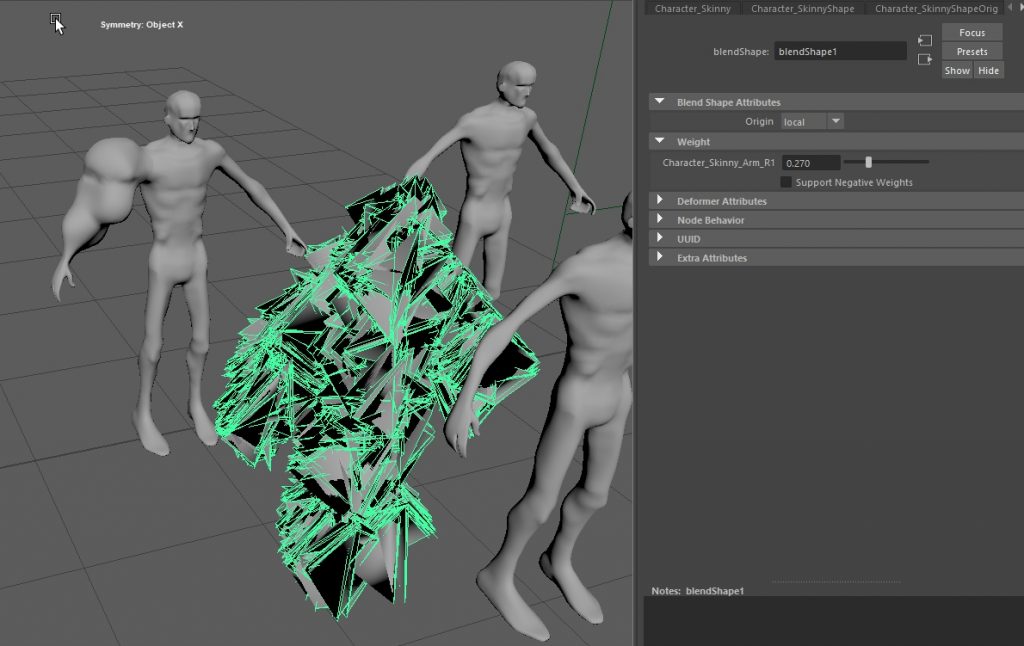
Let’s quickly understand why this happens.
When you detach and combine a part of the mesh, even if it has the same vertices count, you change the order of vertices, and the blend shape deformation relay on that order to work. So you simply break the order !
To fix this, you have to reorder the vertices of all the blend shape targets including the base geometry (the neutral one).
You will find the command that reorder vertices in Edit Mesh > Reorder Vertices:
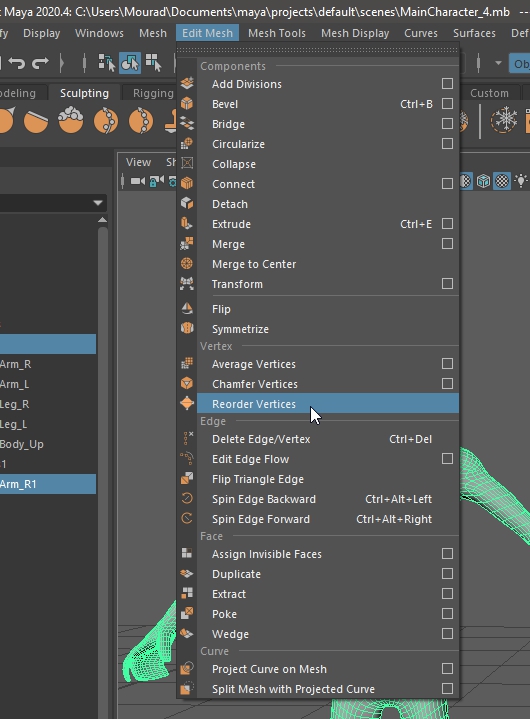
Select all targets and click on Reorder Vertices (or you can select targets one by one and do these following actions per target).
The command instruct you to select the first, second and the third vertex to reorder vertex IDs of the selected mesh.
For this to work you should really pay attention to what vertices exactly you selected and in which order you do that, you will select the same vertices in the other targets/meshes in the same order.
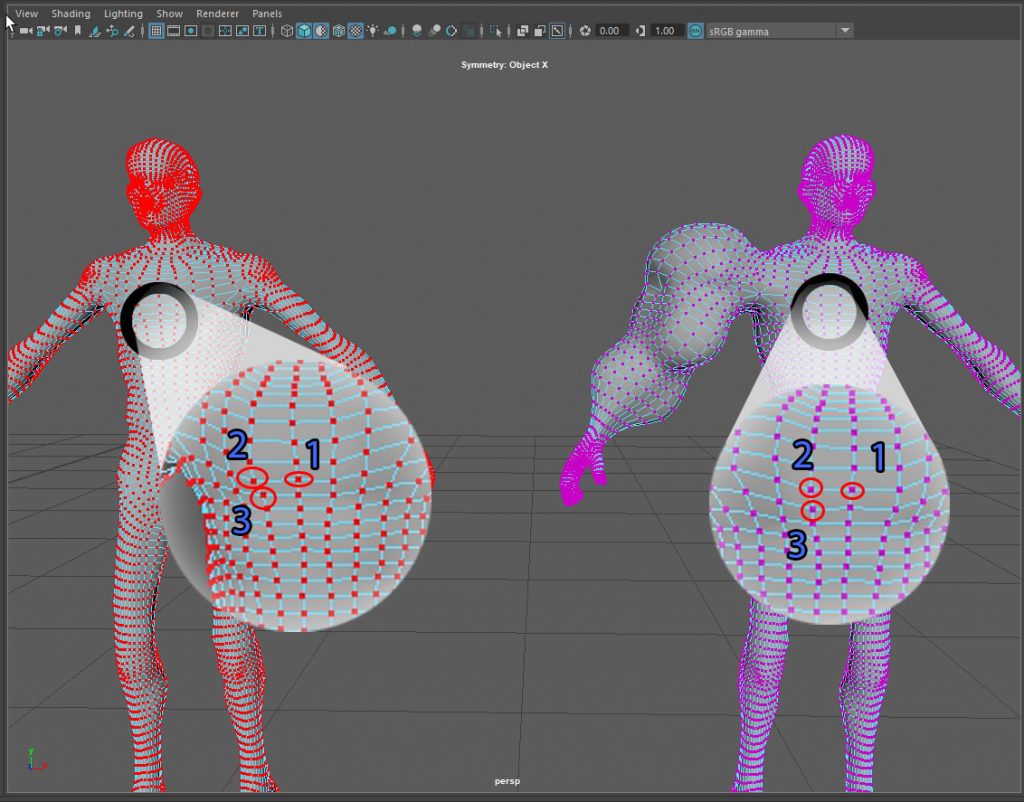
When you finish this step select all target meshes and the neutral/base mesh and do Deform > Blend Shape. It will work 😉
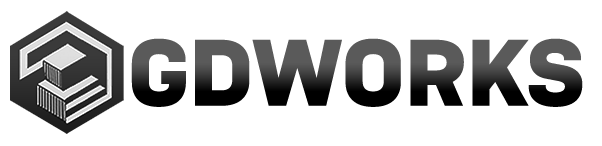
Leave a Reply